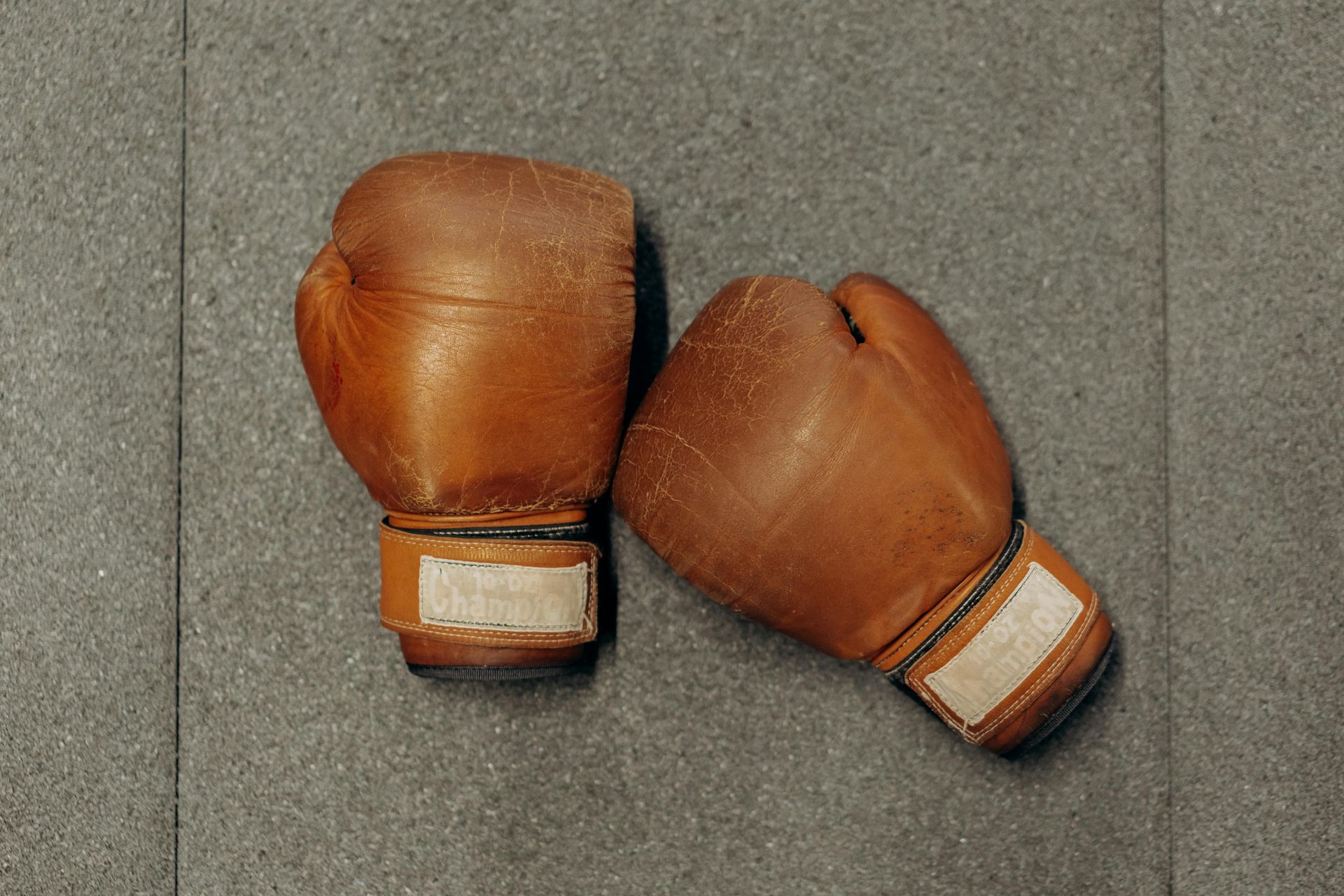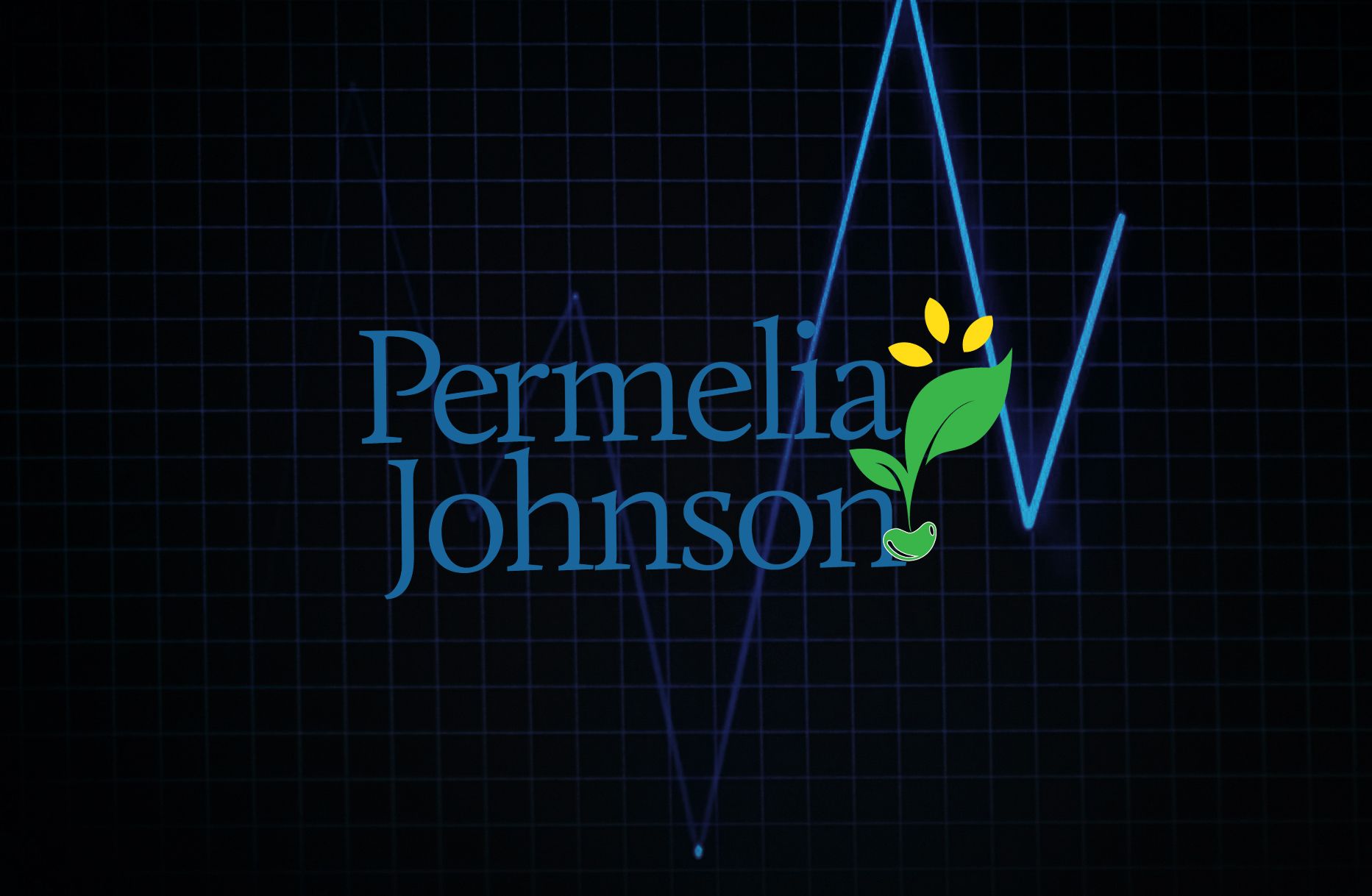How Not to Look Like a Potato in Virtual Meetings
Bethsheba Johnson • September 29, 2025
Virtual Meeting Etiquette

Have you ever joined a virtual meeting only to be greeted by someone’s nostrils in HD? Or maybe just the top of their head, as if they were trying to stage a magic trick called The Disappearing Colleague? Yeah… me too.
The truth is, most of us never got a “Virtual Meetings 101” class. But since we’re professionals (or at least trying really hard to look like it), let’s go over some virtual meeting etiquette that will keep you from becoming “that person.”
Do: Before the Meeting
- Test your tech. Nothing says “I’m not prepared” quite like spending the first 10 minutes screaming, “Can you hear me now?” into the void. Save yourself (and everyone else) the cringe.
- Check your camera angle. Position it at eye level. Unless you want to give your boss a cinematic view of your ceiling fan or your double chin. Pro tip: a stack of books is a free tripod.
- Light yourself properly. No one wants to brainstorm with the mysterious silhouette from a horror movie. Face a window or use a lamp. It makes you look less like a shady informant.
- Look engaged. Nod occasionally. Use the “thumbs up” emoji reaction. Pretend you didn’t just check your phone under the desk. Also: don’t cross your arms unless you want to be the villain of the meeting.
- Use the chat wisely. It’s a tool, not your personal diary. Save the “I’m hungry” commentary for your group chat.
- Ground rules (if hosting). If you’re running the meeting, lay down the law: “Mute if you’re not speaking,” “No interrupting,” and “Please, for the love of Wi-Fi, no eating crunchy chips on mic.”
- Save the snacks. Unless it’s officially a lunch and learn, don’t chew through the agenda. (Literally.)
- AI is your friend. If you’ve got an AI tool, let it take notes so you don’t have to. That way, you can focus on pretending to be fully engaged.
Do: After the Meeting
- Exit gracefully. Hosts should be the last to leave. Think of it like a party—you wouldn’t Irish goodbye from your own living room.
- Follow up. Action items don’t complete themselves (unfortunately). Send the notes, assign tasks, and resist the urge to write, “Let’s circle back next week” forever.
- Share the recording. But make sure it’s edited—no one wants to relive your five minutes of “tech issues
Final Thoughts
Follow these tips, and you’ll go from Awkward Rectangle on Zoom to Virtual Meeting Rock Star. (Which is like being a real rock star, except your groupies are… coworkers asking for the slide deck.)
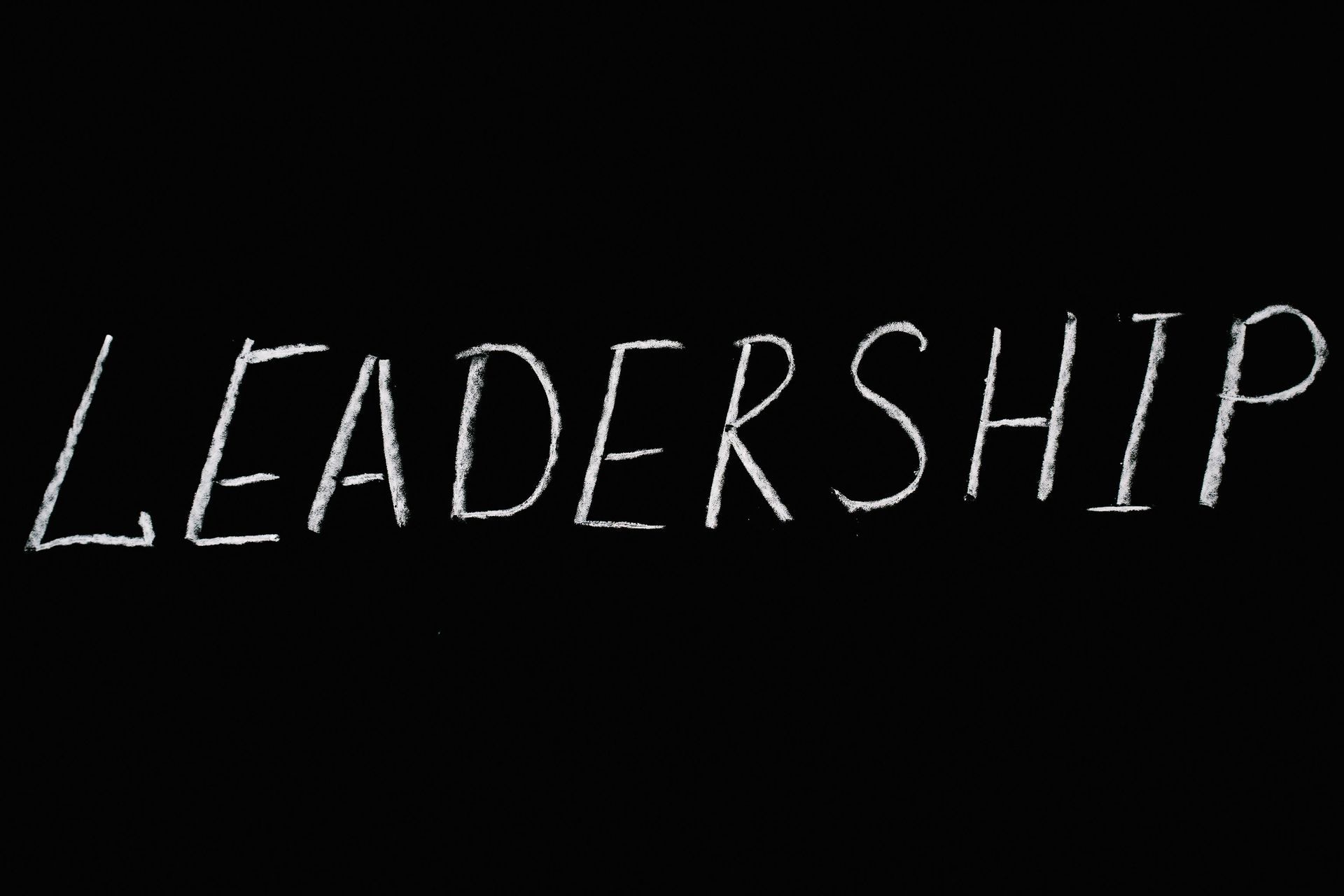
June 20, 2025
Leadership development refers to the process of enhancing an individual's ability to lead, inspire, and guide others effectively. It encompasses a range of activities, such as training programs, mentorship opportunities, coaching sessions, and real-world experiences designed to cultivate essential leadership skills.